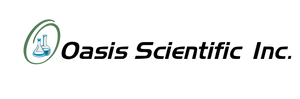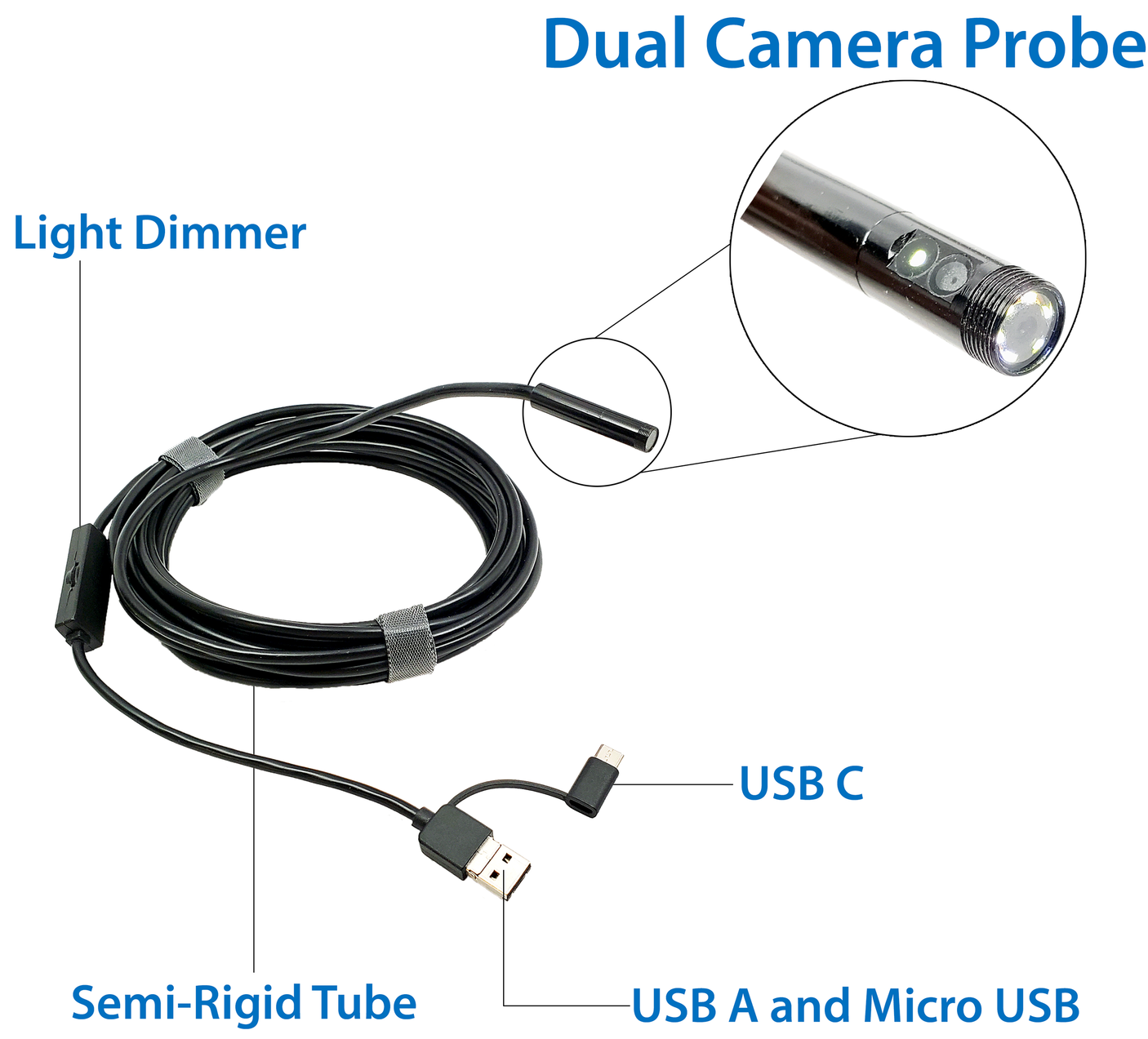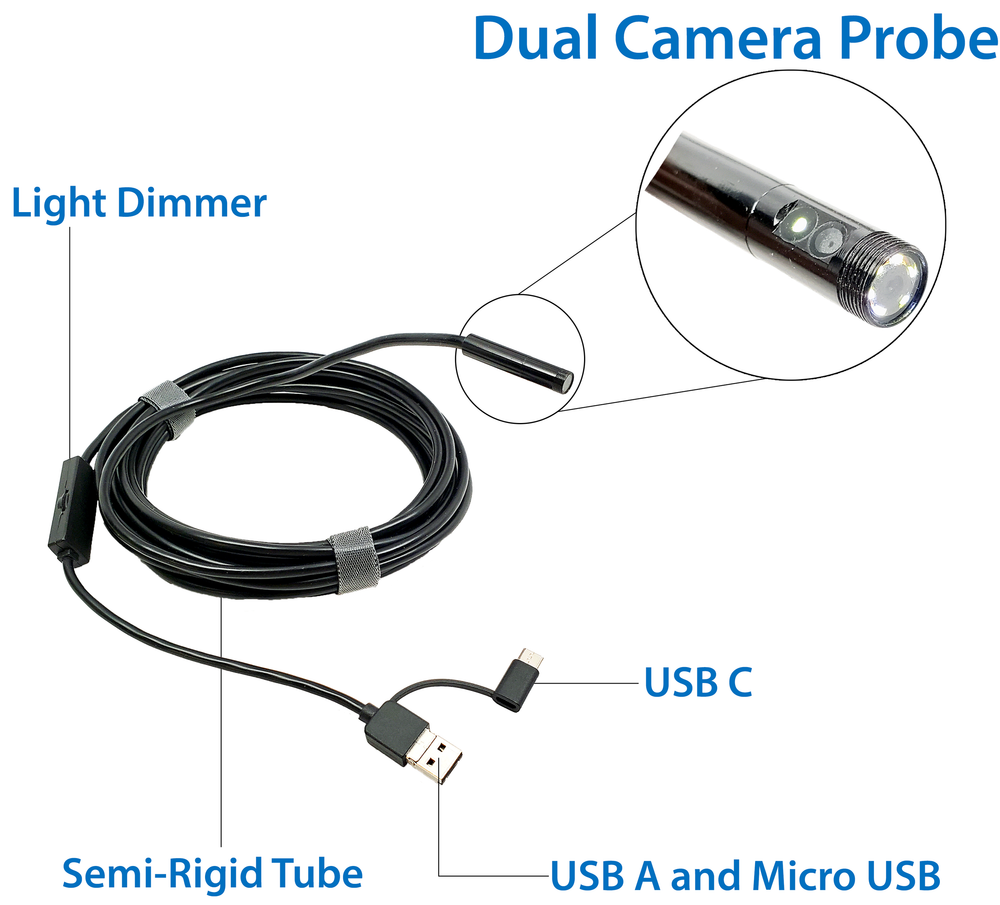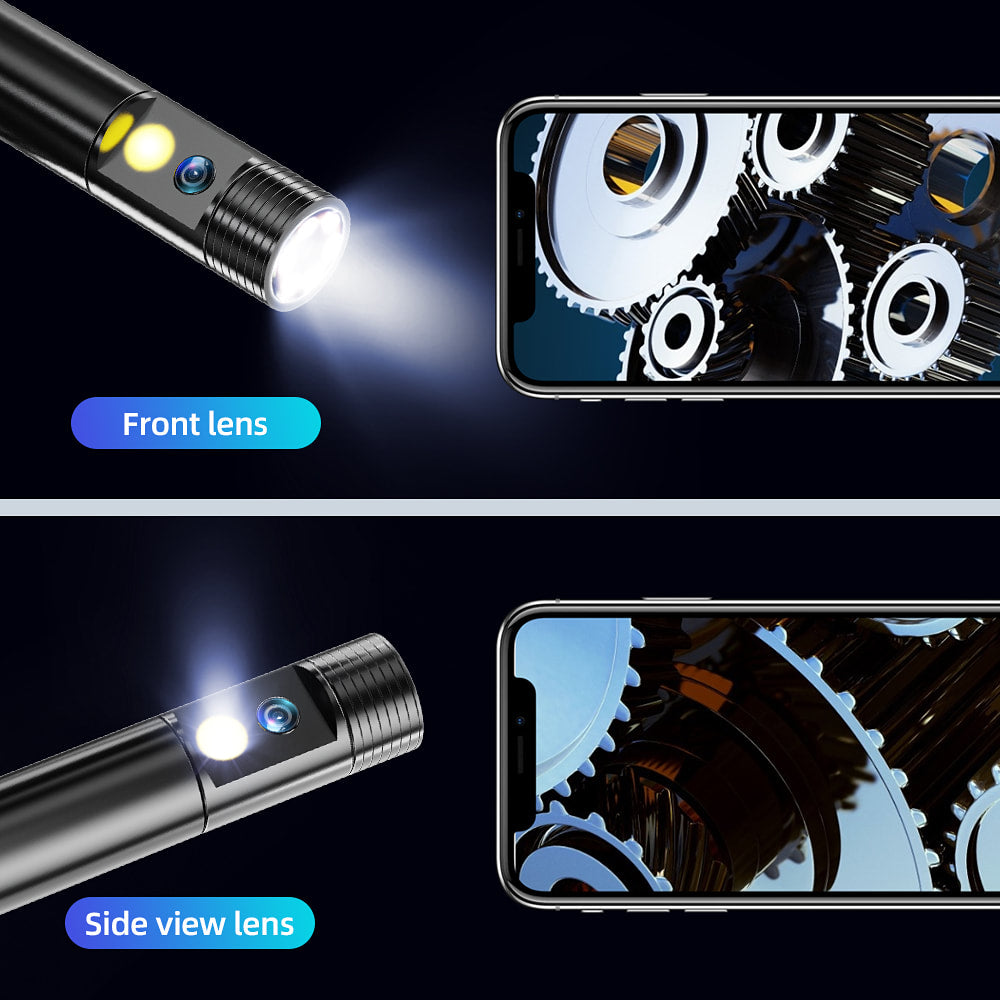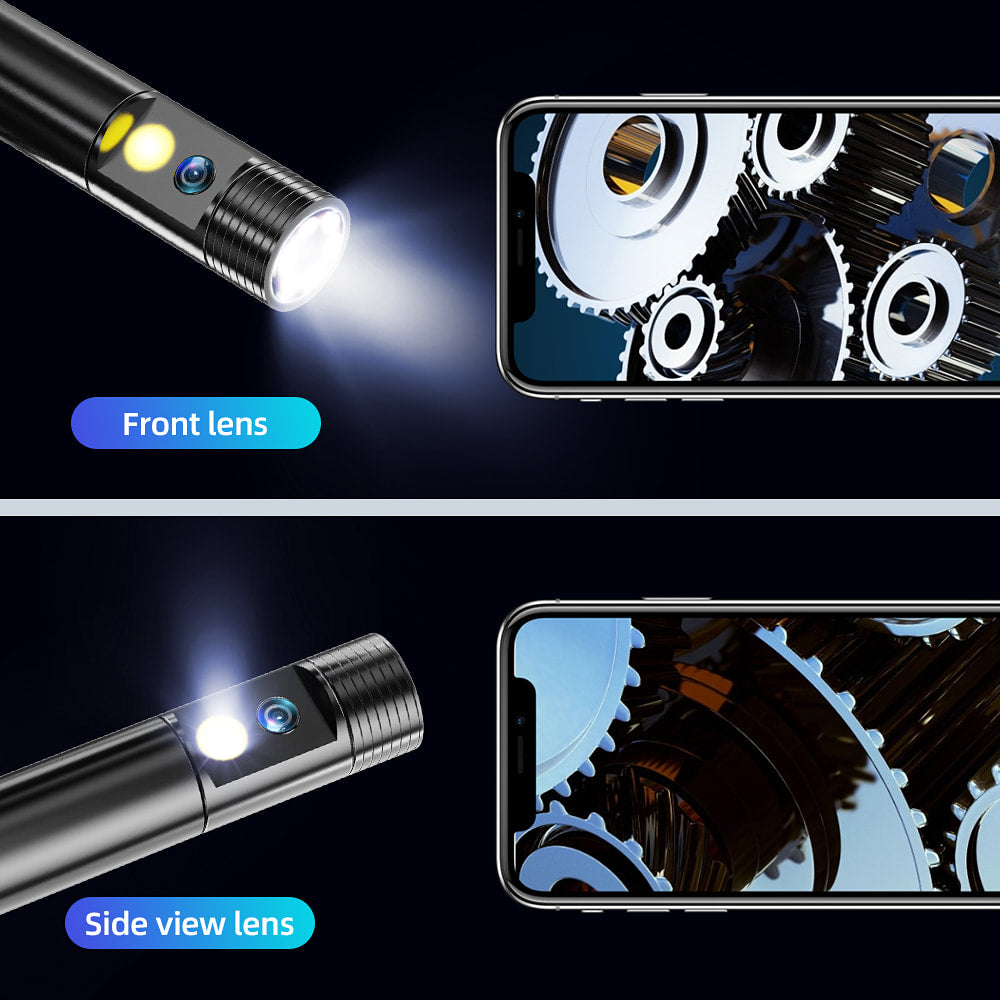Vividia BD-8050U USB Dual Camera Borescope with 8mm / 0.32" Probe 5 Meter Long Semi-Rigid Probe for Windows and Android Devices
Vividia BD-8050U USB Dual Camera Borescope with 8mm / 0.32" Probe 5 Meter Long Semi-Rigid Probe for Windows and Android Devices is backordered and will ship as soon as it is back in stock.
Delivery and Shipping
Delivery and Shipping
Products in stock will ship within 2 days of order placement. All orders in the domestic United States over $75 will receive free shipping, while costs for other areas & purchases under $75 will have shipping calculated by distance and weight.
Vividia BD-8050U Borescope is semi-rigid USB borescope with a 8mm (0.32") diameter probe head, 5 meter / 16 ft. long semi-rigid probe tube and USB output. There are two independent cameras on the 8mm diameter probe, one is front view (0 degree) and and another is side view (90 degree). One can switch between two cameras with the software on a Windows PC, or show two camera videos at the same time. LED lights brightness can be adjusted. And one can take pictures and record videos and save image files on PC with the software. Vividia BD-8050U USB borescope can be used for applications like precision instrument inspect, aircraft engine inspection, automotive repair, plumbing, construction, restoration and HVAC/R.
- Dual camera probe head with front-view and side-view; 8mm diameter max.
- Semi-rigid gooseneck probe, 5m long
- USB output to a Windows PC, Android, Mac, or Chromebook
- Switching front view and side view by change the resolution setting, or view two cameras simultaneously.
- With a wifi box (sold separately), can be used with iPhone iPad
- Waterproof IP67, and bright LED lights adjustable.
Software for Windows OS PC, "camera.exe" for this dual-camera borescope. Under "setting", choose "PC camera". Choose different "video format" values to switch cameras or view them simultaneously.
On Windows 10, you can use the built-in Microsoft camera app "Camera".
- Use "switch camera" icon to choose the right camera
- Switch the front and side cameras by selecting different photo quality. 1280x720 for front-view camera; 1280x712 for side-view camera, and 1280x480 for previewing both side-view and front-view camera simultaneously
- Take pictures
- Record videos
AMCAP can also be used on all Windows PCs
- First choose "PC Camera" under device.
- Use "Options", "Video Capture Pin..." to open "the Property" box. Choose different "Output" sizes to switch between side-view and front-view cameras, or preview them at the same time.
APPs for Android devices (phones and tablets): Many USB camera app will work. We suggest the following:
1. "Inskam" from Google Play Store: https://play.google.com/store/apps/details?id=com.ypcc.otgcamera&hl=en_US&gl=US
Or apkpure.com: https://m.apkpure.com/inskam/com.ypcc.otgcamera
Choose different camera resolution to switch: front, side, or both.
2. "USB Camera" on Google Play Store
3. "Endoscope Camera" on Google Play Store
User Manual for Vividia BD-8050 borescope
| bd-8050_dual-camera_user_manual.pdf |