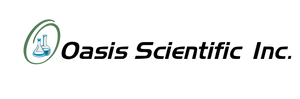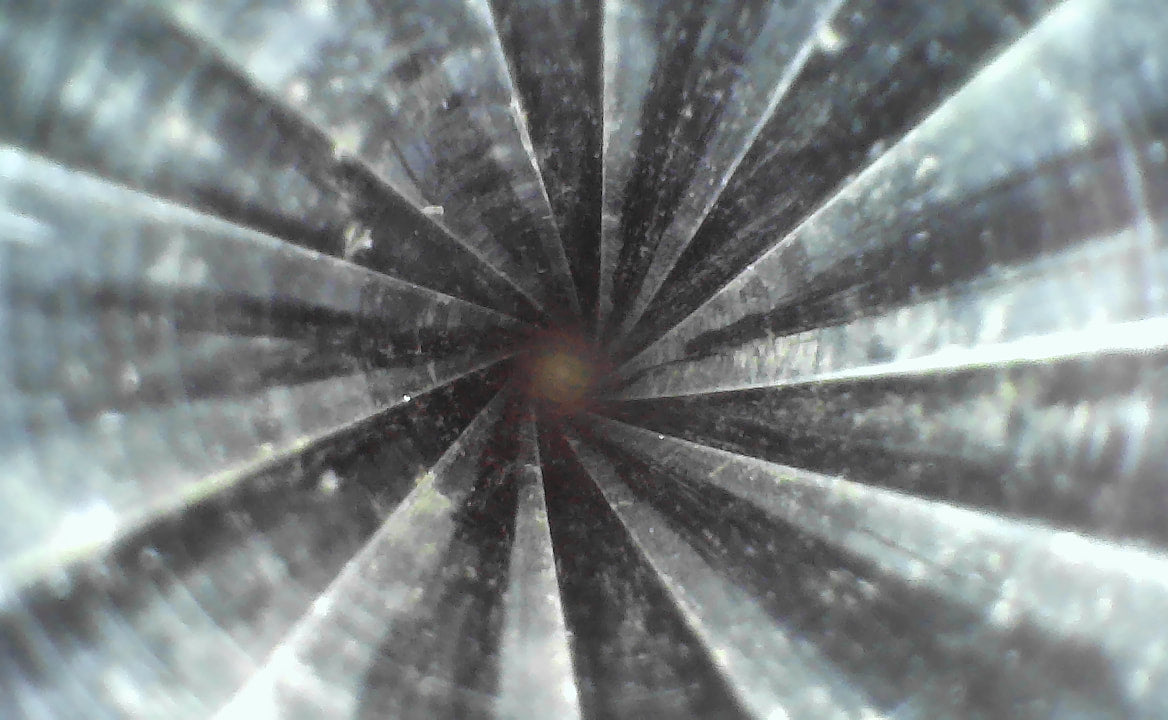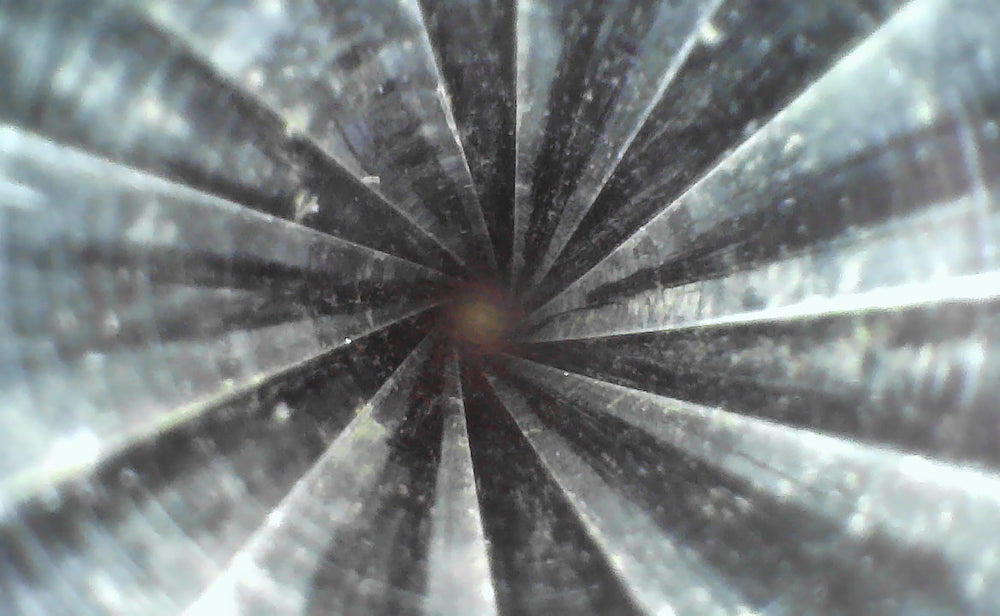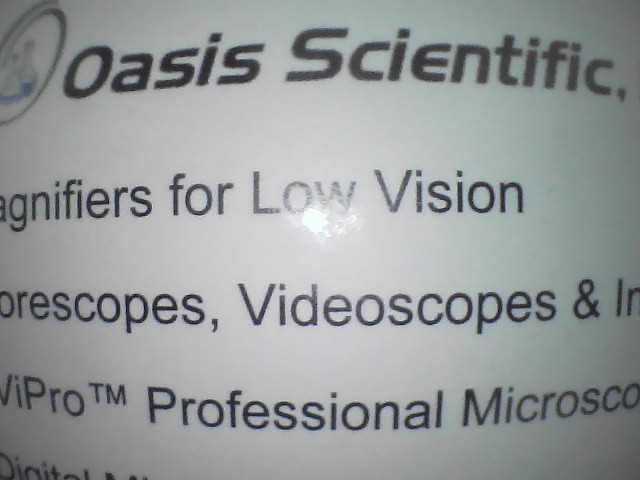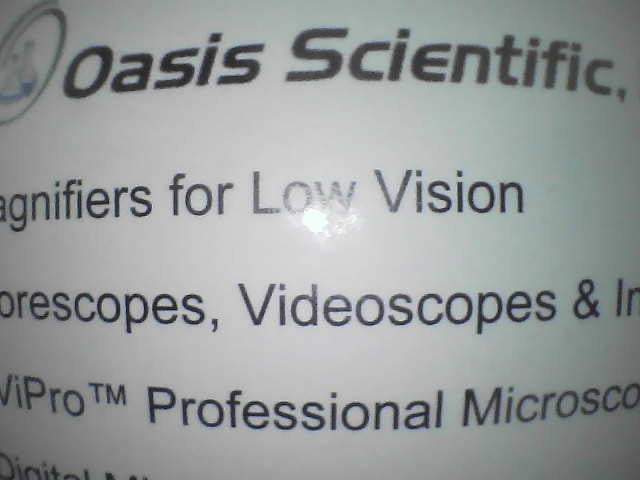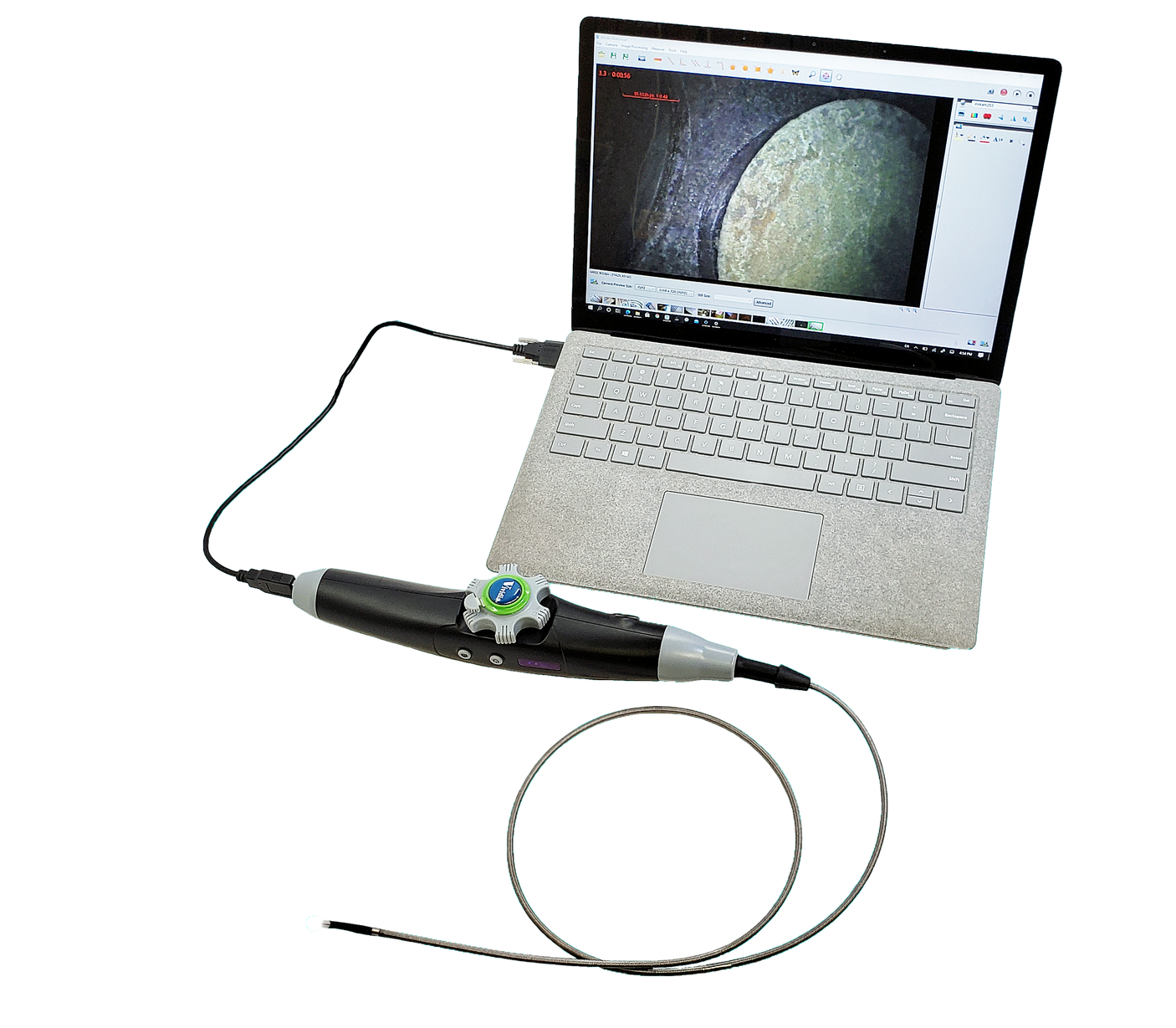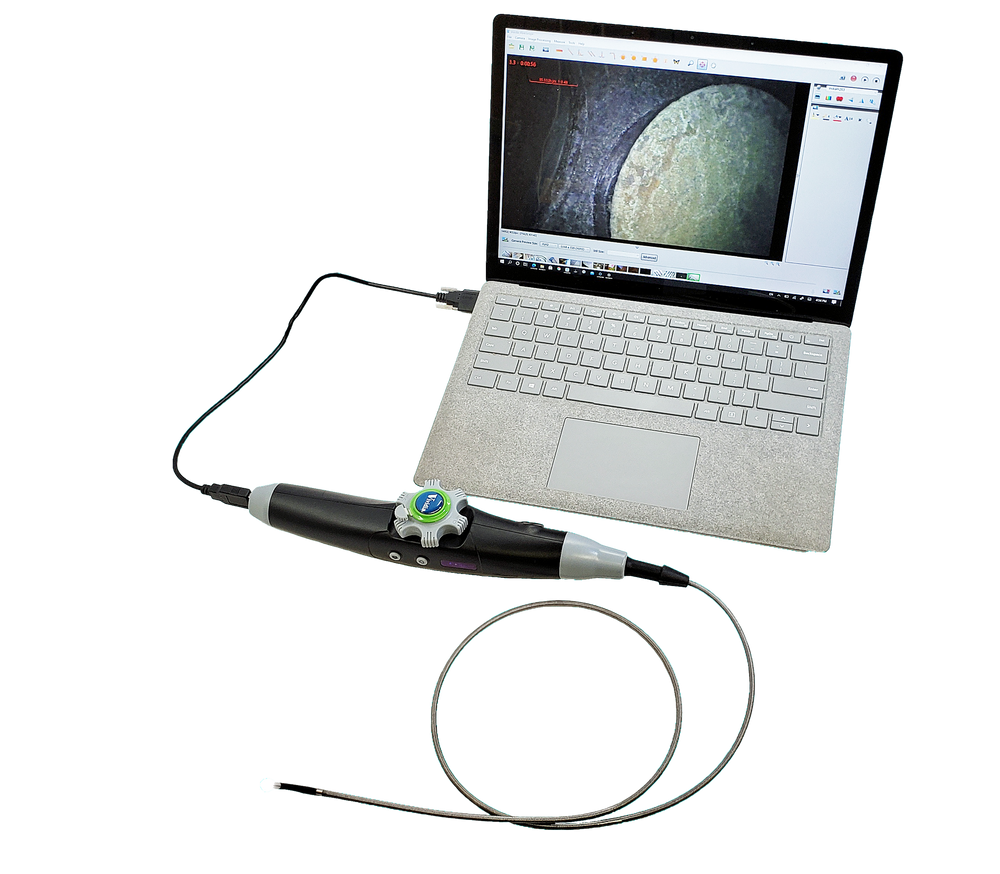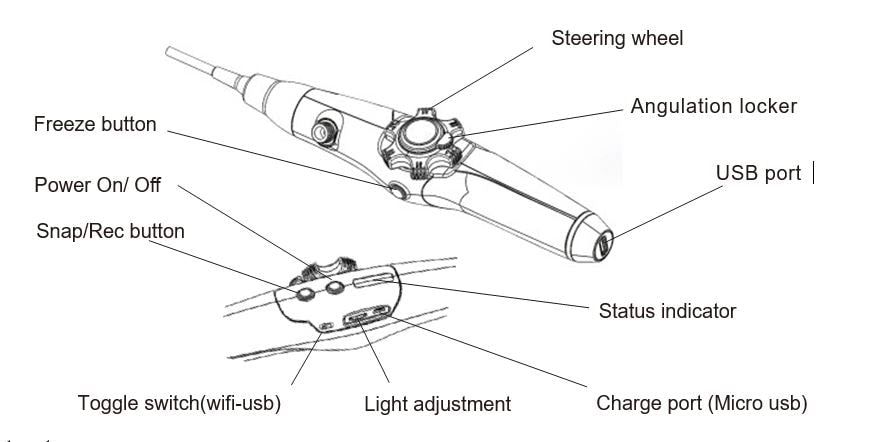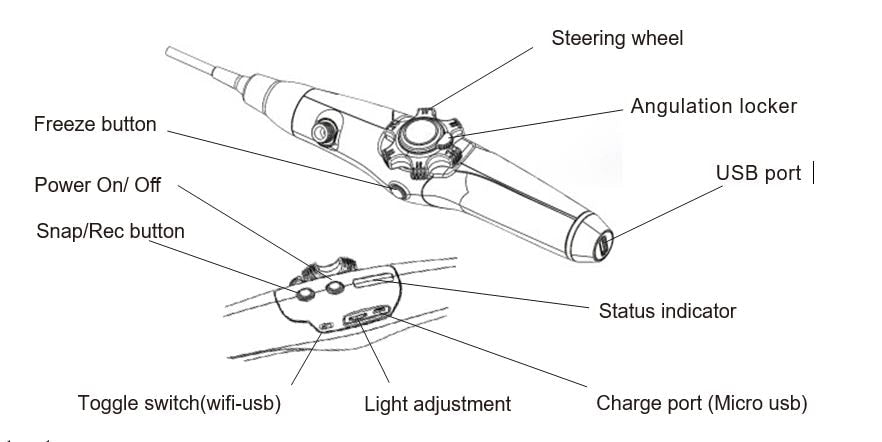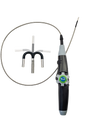Vividia W2240 WiFi/USB Wireless USB 2-Way Articulation 4.0mm 0.157" Diameter Borescope Videoscope Inspection Camera for Windows iPhone iPad Android MacBook Chromebook PC
Vividia W2240 WiFi/USB Wireless USB 2-Way Articulation 4.0mm 0.157" Diameter Borescope Videoscope Inspection Camera for Windows iPhone iPad Android MacBook Chromebook PC - W2240 borescope (Model: W2240) is backordered and will ship as soon as it is back in stock.
Delivery and Shipping
Delivery and Shipping
Products in stock will ship within 2 days of order placement. All orders in the domestic United States over $75 will receive free shipping, while costs for other areas & purchases under $75 will have shipping calculated by distance and weight.
Vividia W2240 WiFi/USB Wireless and USB Two-Way Articulation 4.0mm Diameter Borescope Inspection Camera Videoscope for iPhone iPad Android Devices Windows PC MacBook Chromebook has a very small camera (less than 4.0mm /0.157" diameter) at the end of probe of 1 meter (39.4") long. The probe camera can be bended in two directions with turning wheel from 0 degree (front view) to 180 degree (back view) on each direction. There are iOS and Android apps, both called "Mo-View" available for free download from the Apple app store and Google Play store. The Wi-Fi signal extends up to 20 meters, and the built-in rechargeable Li battery can last for more than 4 hour on full charge. Vividia W2240 can be connected to a Windows PC or MacBook through USB cable connection with free software. The insertion probe is flexible for easy operation and insertion. Vividia W2240 WiFi/USB Wireless USB Two-Way Articulation Borescope Videoscope is suitable for car repair and maintenance, diesel engine inspection, home and building inspection, AC examination, industrial quality control and many other applications.
WiFi mode:
Compatible with iOS devices, such as iPhone iPad. The app is "Mo-View" from Apple app store.
Works on Android phones and tablets. App is "Mo-View" from Google play store or from www.apkpure.com
USB mode:
Windows 10/8/7/xp/vista etc. "amcap" "Vividia Ablescope Viewer" "digital view" and other software can be used.
Windows 10, built-in software "Camera" can be used
Android devices. "OTG view" "USB Camera" "MScopes" "CameraFi" and other USB camera apps can be used.
Note: the snap button does not work when Vividia W2240 is connected by USB cable.